【OpenHarmony】TypeScript 语法 ⑤ ( 类 | 类的创建和使用 | 类的继承 | 迭代器遍历 | for of 语句遍历元素 | for in 语句遍历下标 )
一、TypeScript 类1、创建类语法2、代码示例 - 类的创建和使用二、TypeScript 子类使用 extends 继承父类三、迭代器遍历1、可迭代类型说明2、for of 语句遍历数组元素3、for in 语句遍历数组下标
文章目录

参考文档 : <HarmonyOS第一课>ArkTS开发语言介绍
一、TypeScript 类
1、创建类语法
TypeScript 语言 支持 面向对象 编程 , 下面介绍如何定义 TypeScript 类 ;
使用 class 类名 , 声明一个类 ;
class Student {}
在类中 , 定义 成员属性 不需要使用 let 或 var 关键字 , 直接声明即可 , 可 在 成员属性前面 使用 private / public / protected 访问限定符 ;
同时 , 定义类的成员属性时 , 必须指定 该成员的类型 , 并进行初始化 ;
// 定义类的 成员属性
public name: string = "";
private age: number = 0;
TypeScript 类的 构造函数 , 使用 constructor 关键字定义 , 在 参数列表 中需要 指定形参 和 形参类型 ;
// 构造函数
constructor(name: string, age: number) {
this.name = name;
this.age = age;
}
定义 TypeScript 类的 成员方法 时 , 不需要使用 function 关键字 , 直接使用 方法名(){} 进行定义 , 如果方法有参数和返回值 , 需注明类型 ;
// 定义类的 成员方法
hello() {
console.log(this.name + " is " + this.age + " years old");
}
创建 TypeScript 类对象时 , 使用 new 关键字创建 类对象 ;
// 创建 Student 类对象
let student: Student = new Student("Jerry", 12);
创建对象后 , 使用 . 操作符 , 调用对象的成员 ;
// 调用 Student 对象的成员方法
student.hello();
2、代码示例 - 类的创建和使用
代码示例 :
class Student {
// 定义类的 成员属性
public name: string = "";
private age: number = 0;
// 构造函数
constructor(name: string, age: number) {
this.name = name;
this.age = age;
}
// 定义类的 成员方法
hello() {
console.log(this.name + " is " + this.age + " years old");
}
}
// 创建 Student 类对象
let student: Student = new Student("Jerry", 12);
// 调用 Student 对象的成员方法
student.hello();
在 https://ts.nodejs.cn/play 中运行 TypeScript 代码 :
[LOG]: "Jerry is 12 years old"

二、TypeScript 子类使用 extends 继承父类
TypeScript 类 可以通过使用 extends 关键字 , 继承 父类的 成员属性 和 成员方法 , 使得子类具有父类 的特征 ;
继承代码示例 :
class Student {
// 定义类的 成员属性
public name: string = "";
public age: number = 0;
// 构造函数
constructor(name: string, age: number) {
this.name = name;
this.age = age;
}
// 定义类的 成员方法
hello() {
console.log(this.name + " is " + this.age + " years old");
}
}
// 定义子类 继承 父类
class Employee extends Student {
// 子类自己的方法
private skill: String = "";
// 子类构造函数
constructor(name: string, age: number, skill: String) {
super(name, age);
this.skill = skill;
}
// 子类成员方法
hello() {
console.log(this.name + " is " + this.age + " years old , skill is " + this.skill);
}
}
// 创建 Student 类对象
let student: Student = new Student("Jerry", 12);
// 调用 Student 对象的成员方法
student.hello();
// 创建 Employee 类对象
let employee: Employee = new Employee("Tom", 18, "Speak English");
// 调用 Employee 对象的成员方法
employee.hello();
在 https://ts.nodejs.cn/play 中运行 TypeScript 代码 :
[LOG]: "Jerry is 12 years old"
[LOG]: "Tom is 18 years old , skill is Speak English"

三、迭代器遍历
1、可迭代类型说明
在 TypeScript 中如果一个对象 实现了 Symbol.iterator 属性后 , 就可以使用 for 循环 进行迭代 , TypeScript 语言内置的可迭代类型有 :
- Array 数组
- Map 映射
- Set 集合
- String 字符串
- Int32Array 4 字节整型数组
- Unit32Array
for 循环遍历有 2 种方式 :
- for of 语句遍历的是 元素 ;
- for in 语句遍历的事 下标 ;
2、for of 语句遍历数组元素
使用 for of 循环语句 , 可以对数组元素进行遍历 ;
代码示例 :
let colors: String[] = ["Blue", "Red", "Green"];
// 使用 for of 遍历数组
for (let color of colors) {
console.log(color);
}
在 https://ts.nodejs.cn/play 中运行 TypeScript 代码 :
[LOG]: "Blue"
[LOG]: "Red"
[LOG]: "Green"

3、for in 语句遍历数组下标
使用 for in 循环语句 , 可以对数组 下标 进行遍历 ;
代码示例 :
let colors: String[] = ["Blue", "Red", "Green"];
// 使用 for in 遍历数组下标
for (let index in colors) {
console.log(index + " . " + colors[index]);
}
在 https://ts.nodejs.cn/play 中运行 TypeScript 代码 :
[LOG]: "0 . Blue"
[LOG]: "1 . Red"
[LOG]: "2 . Green"

更多推荐
 已为社区贡献49条内容
已为社区贡献49条内容


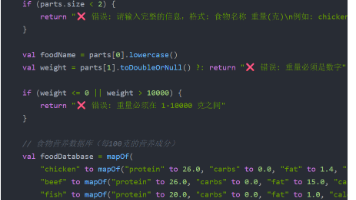





所有评论(0)