outlook 集成_轻松将Google文档与Outlook集成
outlook 集成Want to use Google Docs and Microsoft office together? Here’s how you can use Harmony for Google Docs to integrates them seamlessly with Outlook.是否想同时使用Google文档和Microsoft Office? 您可以通过以下方...

outlook 集成
Want to use Google Docs and Microsoft office together? Here’s how you can use Harmony for Google Docs to integrates them seamlessly with Outlook.
是否想同时使用Google文档和Microsoft Office? 您可以通过以下方式使用Harmony for Google Docs将其与Outlook无缝集成。
Harmony for Google Docs is an exciting new plugin for Outlook 2007 (a version for Outlook 2010 is in the works). It lets you integrate your Google Docs account with Outlook via a sidebar. From this, you can find any of your Google docs or upload a new document, and then you can open the document to view or edit it in Outlook.
Google文档的Harmony是Outlook 2007的一个激动人心的新插件(正在开发Outlook 2010的版本)。 它使您可以通过边栏将Google文档帐户与Outlook集成。 由此,您可以找到任何Google文档或上传新文档,然后可以打开文档以在Outlook中查看或编辑它。
Getting Started
入门
Download Harmony for Google Docs (link below), and install as normal. Make sure Outlook is closed before you run the install.
下载Harmony for Google Docs( 下面的链接 ),然后按常规安装。 在运行安装之前,请确保Outlook已关闭。
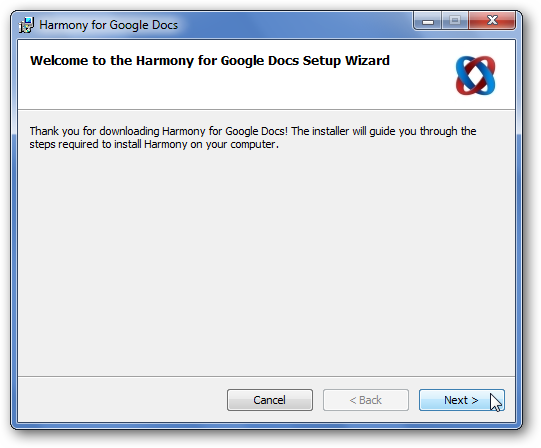
Next time you open Outlook, the new Harmony sidebar will automatically open. Enter your Google Account info, and click Sign In.
下次打开Outlook时,新的Harmony侧边栏将自动打开。 输入您的Google帐户信息,然后单击登录。
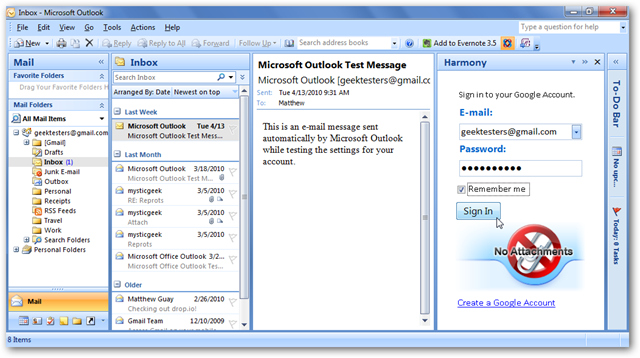
Now, all of your Google Docs will show up in the sidebar.
现在,您所有的Google文档都将显示在侧边栏中。

Double-click any file to open it in Outlook. You may have to sign-in to Google Docs the first time you open a document.
双击任何文件以在Outlook中打开它。 您可能需要在首次打开文档时登录Google文档。
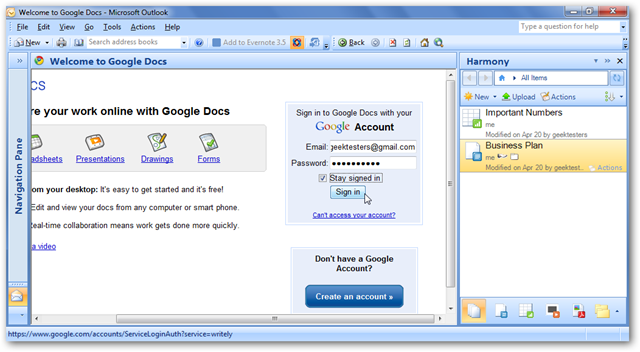
Here’s a Google Doc open in Outlook. Notice that everything works, including full editing.
这是在Outlook中打开的Google文档。 请注意,一切都正常,包括完全编辑。
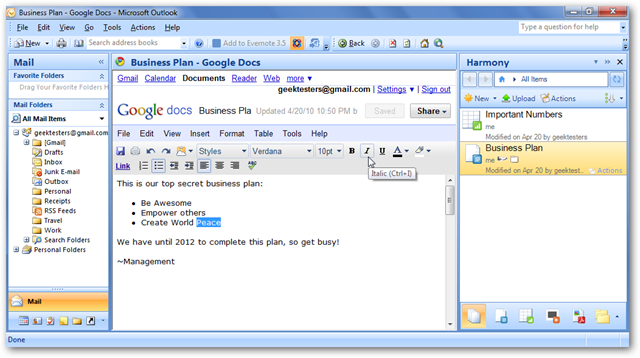
All Google Docs features worked great in our tests except for the new drawings tool. When we tried to insert a drawing, Outlook had a script error. This was the only problem we had with Harmony, and could be due to an interaction between Google Drawings and Outlook’s rendering engine.
除新的绘图工具外,所有Google文档功能在我们的测试中均表现出色。 当我们尝试插入图形时,Outlook出现脚本错误。 这是我们使用Harmony时遇到的唯一问题,可能是由于Google Drawings与Outlook的渲染引擎之间的交互作用。
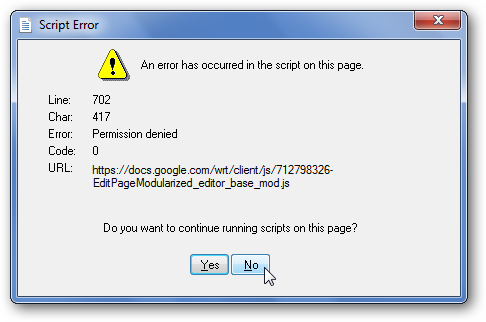
Harmony makes it easy to find any file in your Google Docs account. You can search for a file, or sort your files by type, recentness, and more.
通过Harmony,可以轻松地在Google文档帐户中查找任何文件。 您可以搜索文件,也可以按类型,最新性等对文件进行排序。
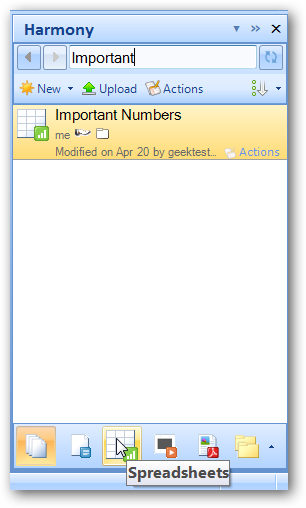
You can also easily add any document to Google Docs directly from Harmony. You can drag and drop any document, including one attached to an email, to the Harmony sidebar, and it will directly upload to your Google Docs account.
您也可以直接从Harmony轻松地将任何文档添加到Google文档。 您可以将任何文档(包括一封附加到电子邮件中的文档)拖放到“和谐”侧边栏中,该文档将直接上传到您的Google Docs帐户。
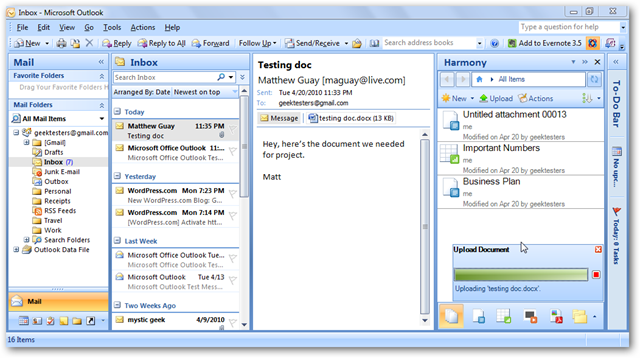
And, when you’re writing a new email or reply, click the Show Documents button to open the Harmony sidebar. From here, you can add documents as usual and share it with email recipient.
而且,在编写新电子邮件或回复时,请单击“显示文档”按钮以打开“和谐”侧边栏。 在这里,您可以照常添加文档并与电子邮件收件人共享。
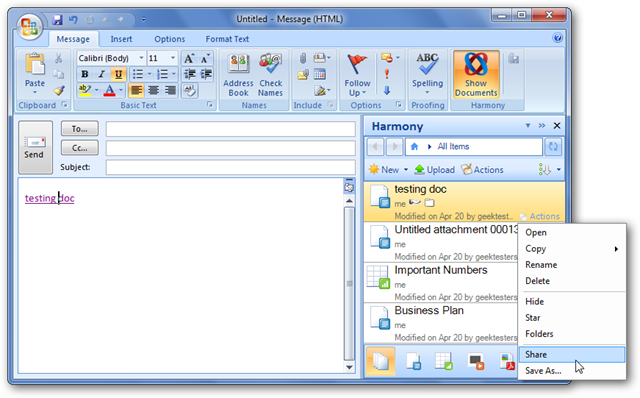
Conclusion
结论
We previously covered a similar app OffiSync which combines Google doc features with MS Office. However, Harmony makes it much easier to use Google Apps along with Outlook. This gives you an easy and efficient way to collaborate on documents with coworkers, all without leaving Outlook. And, if your company uses SharePoint instead of Google Docs, Harmony offers a SharePoint edition that integrates with Outlook just as easily!
我们之前曾介绍过类似的应用OffiSync, 它将Google Doc功能与MS Office相结合 。 但是,使用Harmony可以更轻松地将Google Apps与Outlook结合使用。 这为您提供了一种简单有效的方法,可以与同事在文档上进行协作,而无需离开Outlook。 而且,如果您的公司使用SharePoint而不是Google Docs,那么Harmony提供的SharePoint版本可以轻松与Outlook集成!
Link
链接
Download Harmony for Google Docs (via cnet)
翻译自: https://www.howtogeek.com/howto/15373/integrate-google-docs-with-outlook-the-easy-way/
outlook 集成
更多推荐
 已为社区贡献1条内容
已为社区贡献1条内容



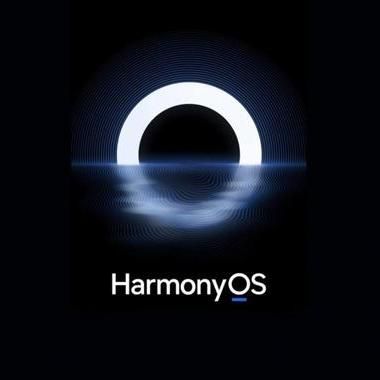





所有评论(0)