解决IDEA每次打开新的maven项目都需要重新配置maven home的问题
开发时,打开一个项目后,在File>Settings>build,execution,deployment>build tools>maven下配置了maven home和settings file后,只对当前项目有效,再打开新项目还是默认的配置,说明此种配置只对当前项目有效,解决方法是需要进行全局配置。1.选择file>other settings>setti
·
开发时,打开一个项目后,在file>settings>build,execution,deployment>build tools>maven下配置了maven home和settings file后,只对当前项目有效,再打开新项目还是默认的配置,说明此种配置只对当前项目有效,解决方法是需要进行全局配置。
1、选择file>other settings>settings for new projets选项(如果没有此路径,可能你的IDEA版本比较新,路径为file>new projects settings>settings for new projets)
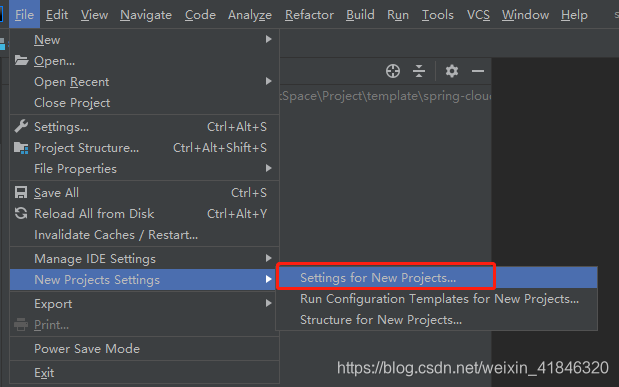
2、选择build,execution,deployment>build tools>maven选项,配置maven home dictionary和user settings file
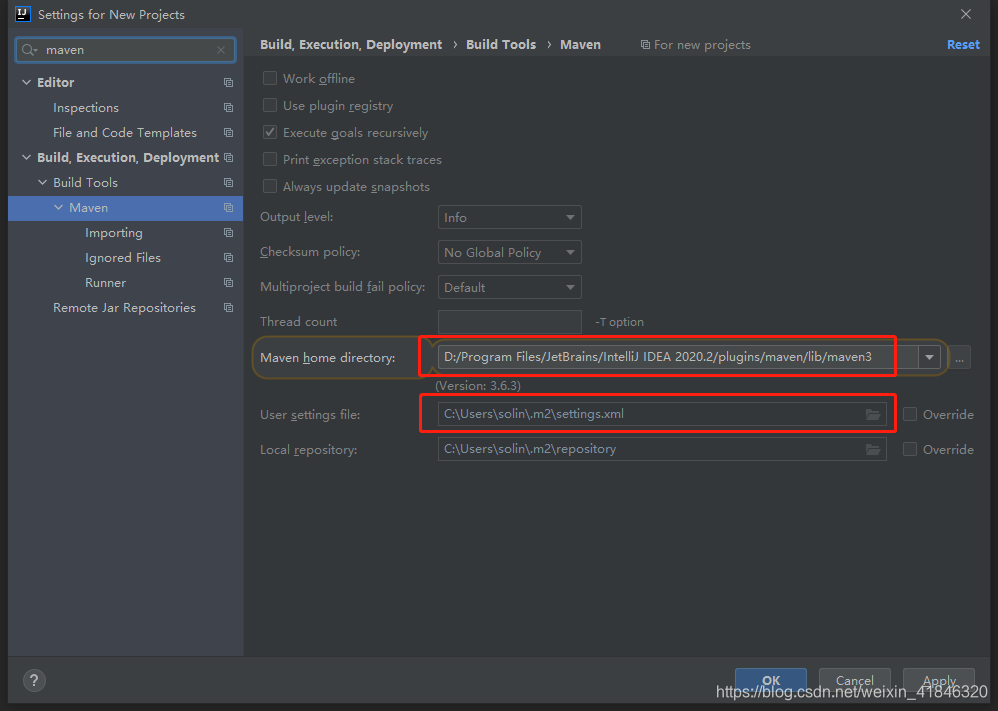
3、再次打开新的项目就不会再是默认的maven配置了
更多推荐
 已为社区贡献1条内容
已为社区贡献1条内容


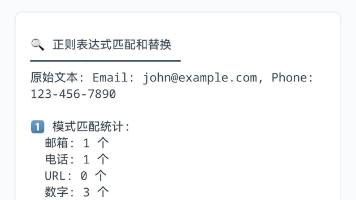






所有评论(0)