#跟着坚果学鸿蒙#如何确保我们首次加载的是自己想要的页面
·
如何确保我们首次加载的是自己想要的页面
1.大家要新建一个页面,
单击鼠标右键。新建-Page-EmptyPage
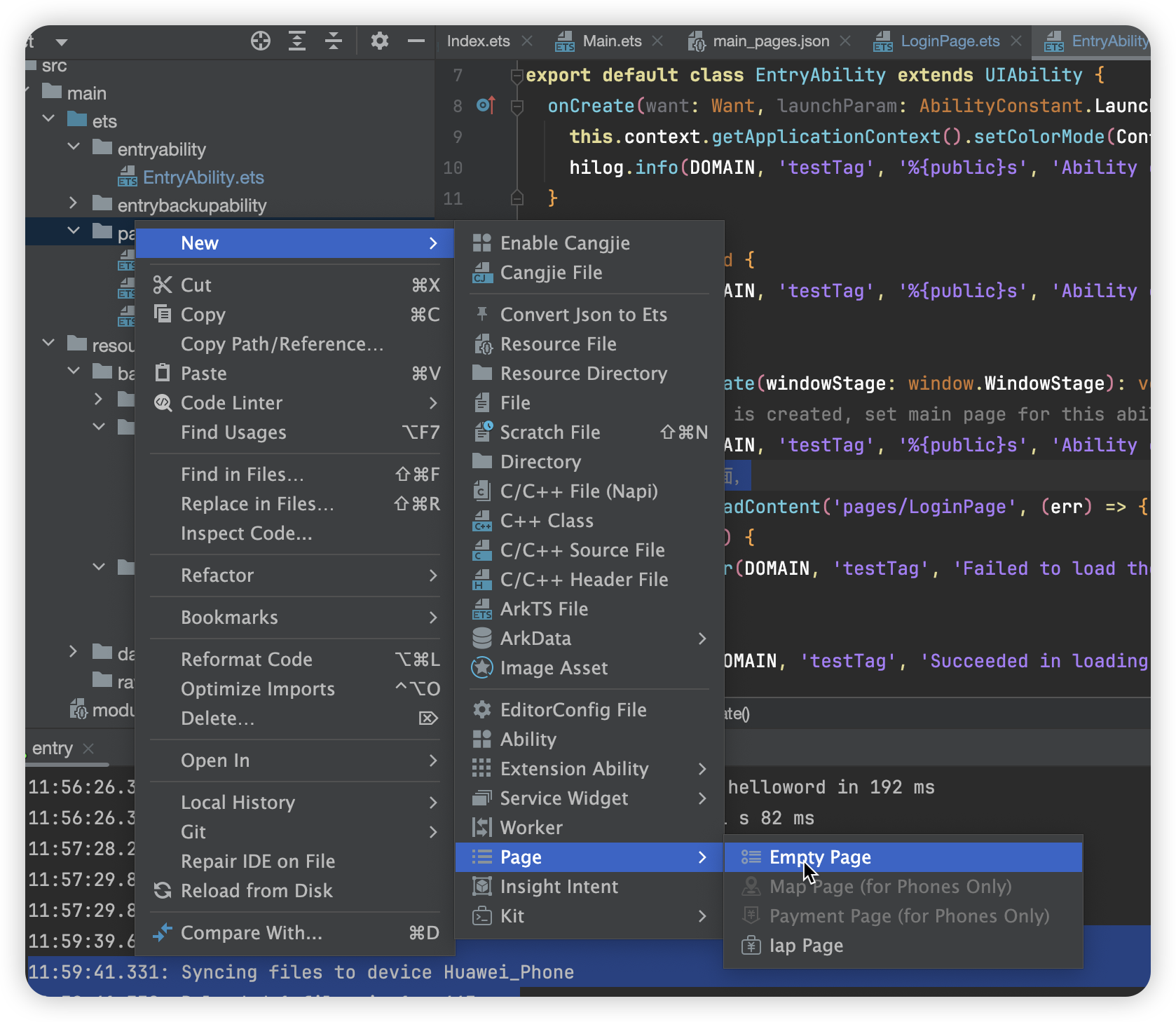
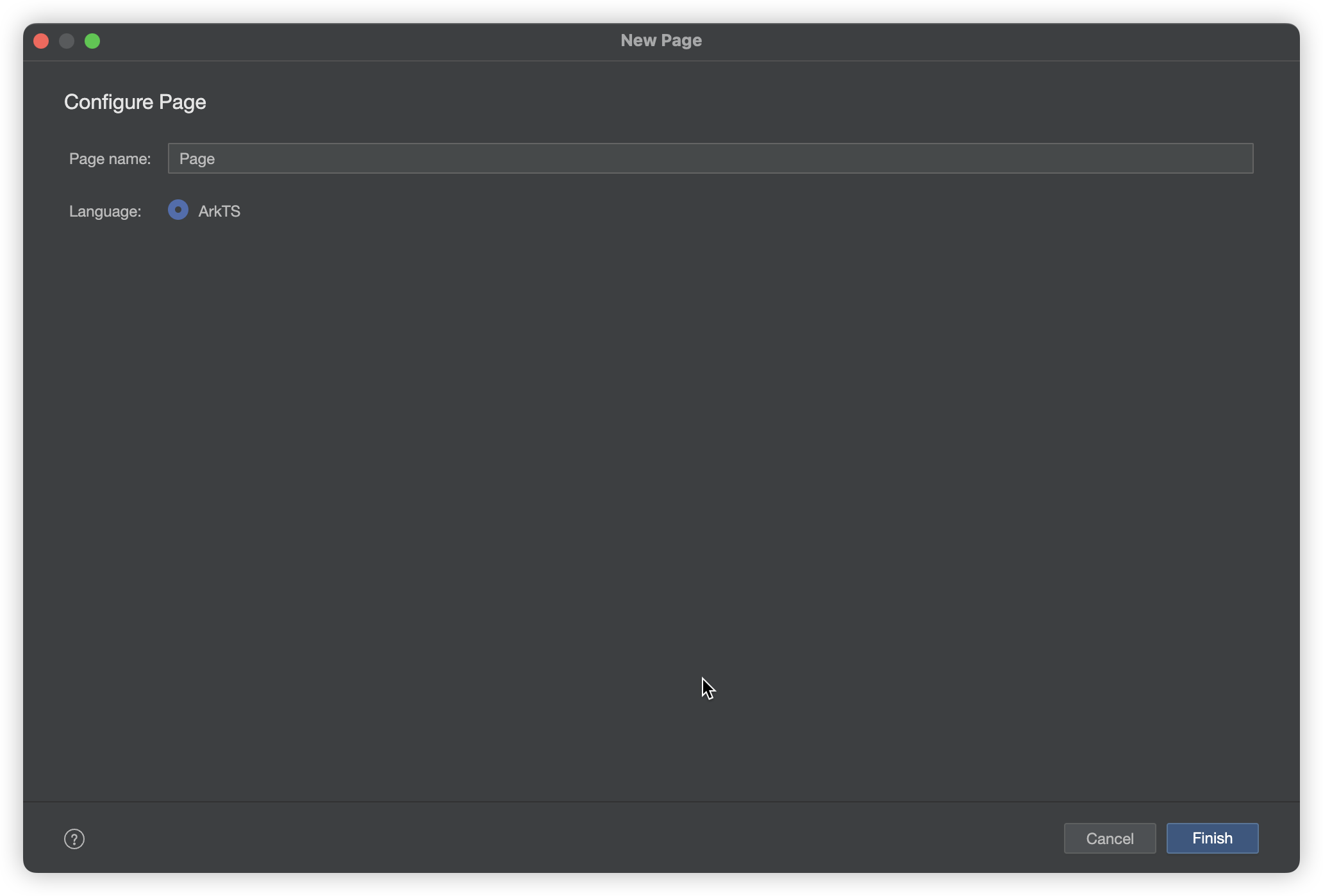
2.在main_page多一个配置
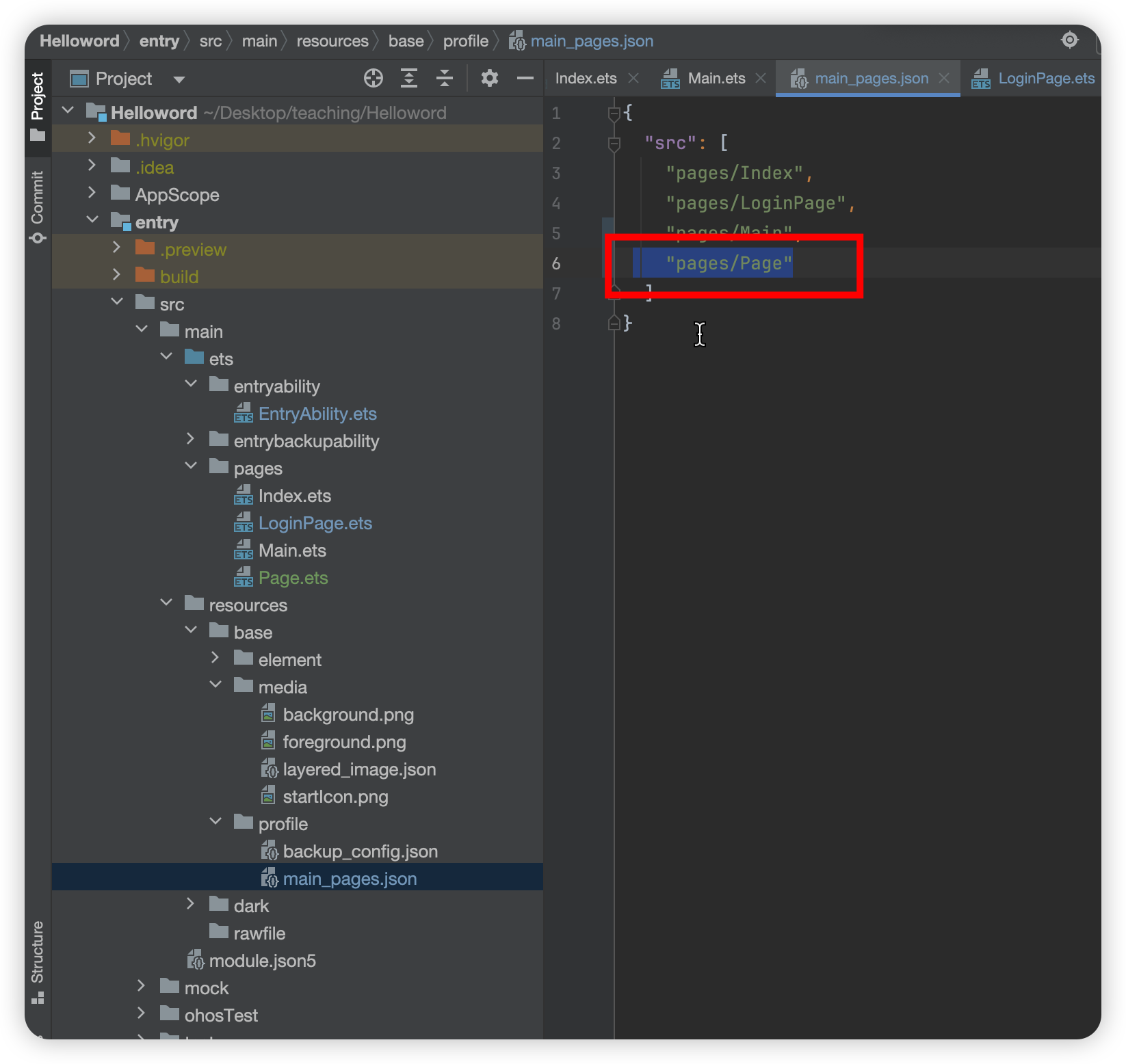
3.修改EntryAbility
onWindowStageCreate(windowStage: window.WindowStage): void {
// Main window is created, set main page for this ability
hilog.info(DOMAIN, 'testTag', '%{public}s', 'Ability onWindowStageCreate');
//1.大家要新建一个页面,
windowStage.loadContent('pages/LoginPage', (err) => {
if (err.code) {
hilog.error(DOMAIN, 'testTag', 'Failed to load the content. Cause: %{public}s', JSON.stringify(err));
return;
}
hilog.info(DOMAIN, 'testTag', 'Succeeded in loading the content.');
});
}
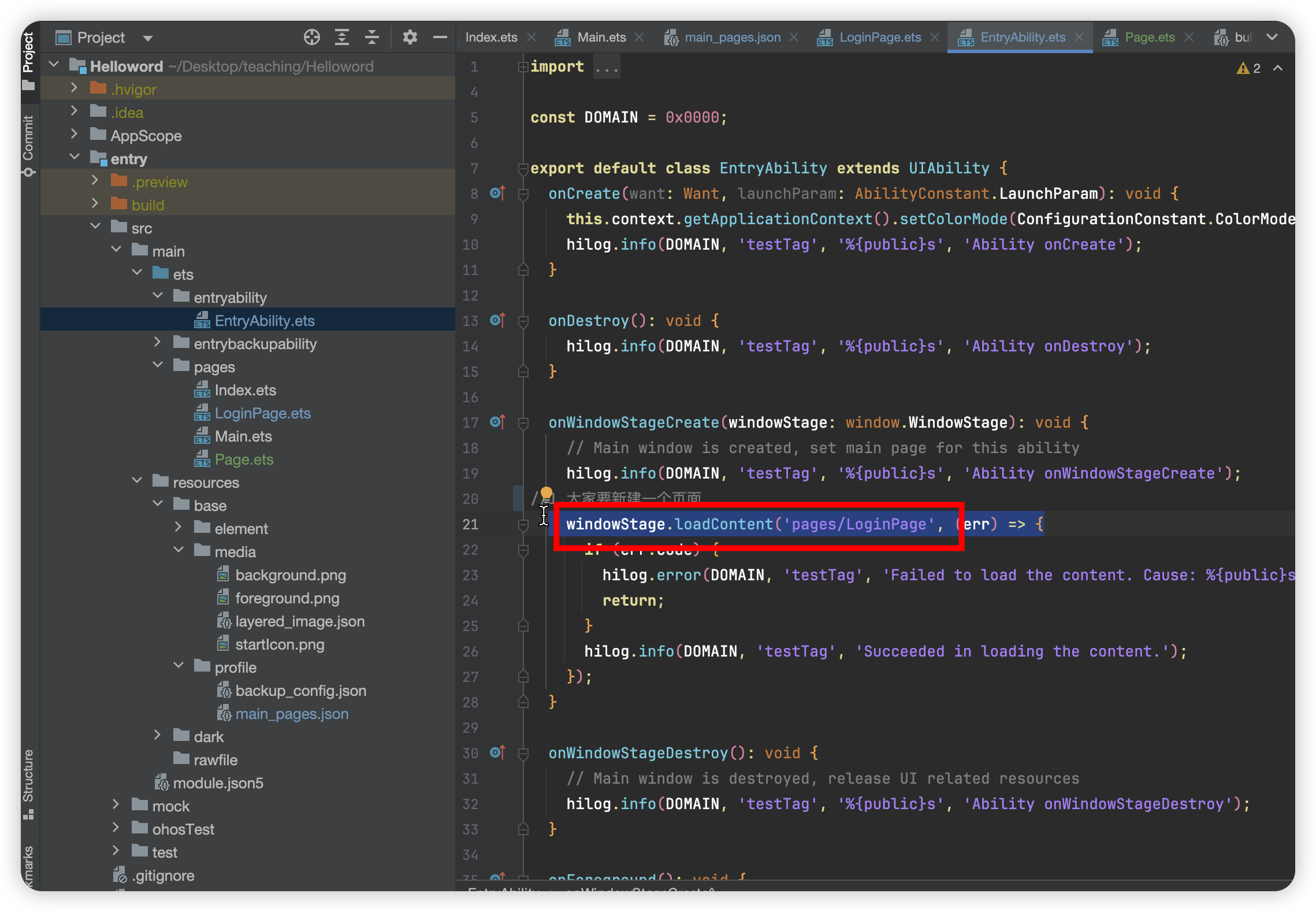
4.更改为自己想要跳转的页面
onWindowStageCreate(windowStage: window.WindowStage): void {
// Main window is created, set main page for this ability
hilog.info(DOMAIN, 'testTag', '%{public}s', 'Ability onWindowStageCreate');
//1.大家要新建一个页面,
windowStage.loadContent('pages/Page', (err) => {
if (err.code) {
hilog.error(DOMAIN, 'testTag', 'Failed to load the content. Cause: %{public}s', JSON.stringify(err));
return;
}
hilog.info(DOMAIN, 'testTag', 'Succeeded in loading the content.');
});
}
完成。
更多推荐
 已为社区贡献15条内容
已为社区贡献15条内容






所有评论(0)