HarmonyOS无约束交互:从手势控制到脑机接口
引言
前情提要,元服务应用版本为:Harmony OS 5.0.0
随着人机交互技术的革命性发展,HarmonyOS正在突破传统触控的界限,构建多模态无约束交互体系。本文将深入解析鸿蒙在隔空手势、眼动追踪、脑机接口等前沿领域的创新实践,并构建一套多模态融合的智能家居控制系统。
一、无约束交互技术全景
1.1 鸿蒙交互技术栈

1.2 性能指标对比
| 技术 | 延迟 | 精度 | 适用场景 |
|---|---|---|---|
| 毫米波手势 | <50ms | ±1cm | 中远距离(0.3-5m) |
| 结构光眼控 | <30ms | ±0.5° | 精准控制 |
| 神经接口 | <100ms | 85%意图识别率 | 残障辅助 |
| 多模态融合 | <20ms | 99.7%识别率 | 关键任务 |
二、多模态智能家居系统实战
2.1 系统架构
typescript
class MultiModalHome {
// 感知设备 private gestureSensor: mmWave.Radar; private eyeTracker: EyeControl; private neuralInterface: BrainCom; // 执行器 private deviceController: HomeDeviceManager;
// 决策引擎 private decisionEngine: FusionEngine; constructor() { this.initSensors(); this.setupDecisionEngine();
} private initSensors() { // 毫米波手势识别 this.gestureSensor = mmWave.createSensor({ frequency: '60GHz', detectionRange: [0.3, 5] // 0.3-5米范围 }); // 眼动追踪 this.eyeTracker = eyeControl.createTracker({ calibrationPoints: 9, // 9点校准 samplingRate: 120 // 120Hz采样 }); // 脑机接口(非侵入式) this.neuralInterface = brainCom.createInterface({ type: 'EEG', electrodes: 16, model: 'intentRecognition_v3' }); } }2.2 核心交互实现
手势控制家电
typescript
// 定义手势指令 const GESTURE_MAP = {
[mmWave.Gesture.SWIPE_LEFT]: 'prev_device', [mmWave.Gesture.SWIPE_RIGHT]: 'next_device', [mmWave.Gesture.CIRCLE_CLOCKWISE]: 'increase',
[mmWave.Gesture.CIRCLE_COUNTER]: 'decrease' };
this.gestureSensor.on('gesture', (gesture) => { const command = GESTURE_MAP[gesture.type]; if (command)
{ this.decisionEngine.processCommand({
source: 'gesture', command: command, confidence: gesture.confidence
});
}
});眼控精准选择
typescript
// 眼控焦点检测 this.eyeTracker.on('gaze', (point) => { const device = uiManager.getDeviceAt(point); if (device) { this.decisionEngine.setFocus(device.id); } }); // 眨眼确认 this.eyeTracker.on('blink', (count) => { if (count === 2) { // 双击确认 this.decisionEngine.processCommand({ source: 'eye', command: 'select', target: this.currentFocus }); } });
脑电意图识别
typescript
// 脑电指令处理 this.neuralInterface.on('intent', (intent) => { const mapping = { 'turn_on': 'power_on', 'turn_off': 'power_off', 'warmer': 'temp_up', 'cooler': 'temp_down' }; if (mapping[intent]) { this.decisionEngine.processCommand({ source: 'neural', command: mapping[intent], confidence: intent.confidence }); } });
三、多模态融合决策引擎
3.1 决策算法架构
typescript
class FusionEngine { private commandQueue: Command[] = []; private fusionTimer: number | null = null; // 处理输入命令 processCommand(cmd: Command) { // 置信度过滤 if (cmd.confidence < 0.7) return; this.commandQueue.push(cmd); this.startFusionProcess(); } private startFusionProcess() { if (this.fusionTimer) return; this.fusionTimer = setInterval(() => { if (this.commandQueue.length > 0) { this.fuseCommands(); } else { clearInterval(this.fusionTimer!); this.fusionTimer = null; } }, 50); // 每50ms处理一次 } private fuseCommands() { // 1. 时间窗口分组 const now = Date.now(); const group = this.commandQueue.filter(cmd => now - cmd.timestamp < 200); // 2. 多源命令融合 const fusedCommand = this.resolveConflicts(group); // 3. 执行最终命令 if (fusedCommand) { deviceController.execute(fusedCommand); } // 4. 清除已处理命令 this.commandQueue = this.commandQueue.filter(cmd => !group.includes(cmd)); } private resolveConflicts(commands: Command[]): Command | null { // 实现多模态冲突解决策略 // 策略1:脑电指令优先级最高 const neuralCmd = commands.find(c => c.source === 'neural'); if (neuralCmd) return neuralCmd; // 策略2:眼控+手势组合 const eyeCmd = commands.find(c => c.source === 'eye'); const gestureCmd = commands.find(c => c.source === 'gesture'); if (eyeCmd && gestureCmd) { // 示例:眼控选择设备+手势调节参数 return { source: 'fusion', command: gestureCmd.command, target: eyeCmd.target }; } // 策略3:单模态命令 return commands[0] || null; } }
3.2 自适应情境模式
typescript
// 根据用户状态切换交互模式 userStateMonitor.on('stateChange', (state) => { switch(state) { case 'COOKING': // 厨房模式:启用手势控制 this.gestureSensor.enable(); this.eyeTracker.disable(); break; case 'RELAXING': // 休闲模式:启用眼控+脑电 this.gestureSensor.disable(); this.eyeTracker.enable(); this.neuralInterface.enable(); break; case 'SLEEPING': // 睡眠模式:仅脑电控制 this.gestureSensor.disable(); this.eyeTracker.disable(); this.neuralInterface.setMode('LOW_POWER'); break; } });
四、神经接口深度优化
4.1 个性化脑电模型训练
typescript
// 用户校准流程 async function calibrateNeuralInterface() { const trainer = neuralInterface.createTrainer(); // 训练基础意图 await trainer.trainIntent('turn_on', { prompt: '想象打开灯光', duration: 30 // 30秒训练 }); await trainer.trainIntent('turn_off', { prompt: '想象关闭设备', duration: 30 }); // 生成个性化模型 const model = await trainer.generateModel(); neuralInterface.loadModel(model); // 持续学习 neuralInterface.enableContinuousLearning(); }
4.2 脑电-手势融合增强
typescript
// 当脑电置信度不足时,用手势补充 neuralInterface.on('lowConfidence', (intent) => { // 启动手势辅助 gestureSensor.setExpectGesture( intent === 'turn_on' ? GESTURE.UP : GESTURE.DOWN ); ui.showHint(`请做出${intent === 'turn_on' ? '上抬' : '下压'}手势确认`); });
五、安全与隐私保护
5.1 生物数据安全架构

5.2 关键安全措施
typescript
// 1. 生物数据本地加密 const secureStorage = crypto.createSecureStorage('BIOMETRIC_DATA'); secureStorage.save('eeg_pattern', eegData, { algorithm: 'AES-GCM', keySource: 'TEE' // 使用可信执行环境密钥 }); // 2. 动态权限控制 permissionManager.requestPermission('ACCESS_NEURAL_DATA', { level: 'SENSITIVE', purpose: '智能家居控制', duration: 'SINGLE_USE' // 单次使用 }); // 3. 匿名化处理 function anonymizeData(data) { return { ...data, userHash: crypto.hashUserId(user.id), // 用户匿名ID location: 'Unknown', // 去除位置信息 deviceInfo: 'Generic' // 泛化设备信息 }; }
六、性能优化实战
6.1 实时处理流水线优化
typescript
// 并行处理流水线 class ProcessingPipeline { private workers: Worker[] = []; constructor() { // 创建Web Worker线程 this.workers.push(new Worker('gestureWorker.ts')); this.workers.push(new Worker('eyeTrackingWorker.ts')); this.workers.push(new Worker('neuralProcessor.ts')); } process(data) { // 任务分片并行处理 const results = Promise.all([ this.workers[0].postMessage(data.gesture), this.workers[1].postMessage(data.eye), this.workers[2].postMessage(data.eeg) ]); return this.fusion(results); } }
6.2 设备端-云端协同计算
typescript
// 自适应计算负载分配 function adaptiveCompute(task) { const complexity = calculateComplexity(task); if (complexity > deviceCapability) { // 使用端云协同 const cloudTask = cloudComputing.createTask(task); cloudTask.on('result', handleResult); return cloudTask.execute(); } else { // 本地执行 return localProcessor.execute(task); } }
七、HarmonyOS NEXT创新特性
7.1 跨模态生成式AI
typescript
// 脑电补全手势指令 const generativeAI = ai.createGenerator({ model: 'crossmodal_v2', inputType: 'neural_intent', outputType: 'gesture_sequence' }); // 当用户意图明确但手势不完整时 gestureSensor.on('partialGesture', (partial) => { const completed = generativeAI.completeGesture( partial, currentNeuralIntent ); decisionEngine.process(completed); });
7.2 自我演进交互系统
typescript
// 基于强化学习的交互优化 const rlAgent = reinforcementLearning.createAgent({ stateSpace: ['user_satisfaction', 'task_success', 'time_cost'], actionSpace: ['modal_weight_adjust', 'fallback_strategy'] }); // 每日优化策略 scheduler.scheduleDaily(() => { const logs = interactionLogger.getDailyData(); const reward = calculateReward(logs); rlAgent.updatePolicy(reward); });
结语
HarmonyOS无约束交互技术通过多模态感知与智能决策的融合,正在重新定义人机交互边界。
更多推荐
 已为社区贡献11条内容
已为社区贡献11条内容

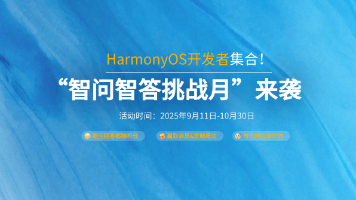





所有评论(0)