在鸿蒙中如何获取设备的宽度和高度?
在鸿蒙应用开发的过程中,需要用到屏幕的宽高,那么我们该如何获取手机屏幕的宽度和高度呢?另外,某个组件的父容器的宽高我们能不能获取到呢?带着这些问题,通过查找相关资料,结合实际的代码进行测试,顺利的获取到了屏幕宽高和父组件的宽高,下面一起来看一下具体该如何实现吧。借助@ohos.display(屏幕属性)模块获取。
·
在鸿蒙应用开发的过程中,需要用到屏幕的宽高,那么我们该如何获取手机屏幕的宽度和高度呢?另外,某个组件的父容器的宽高我们能不能获取到呢?带着这些问题,通过查找相关资料,结合实际的代码进行测试,顺利的获取到了屏幕宽高和父组件的宽高,下面一起来看一下具体该如何实现吧。
第一种方案
借助@ohos.display(屏幕属性)模块获取
具体代码如下:
import display from '@ohos.display';
@Entry
@Component
struct Index {
@State deviceWidth: number = 0;
@State deviceHeight: number = 0;
build() {
Column(){
}.width('100%').height('100%')
}
aboutToAppear(): void {
try {
console.info('------>width:'+display.getDefaultDisplaySync().width)
console.info('------>height:'+display.getDefaultDisplaySync().height)
this.deviceWidth = display.getDefaultDisplaySync().width;
this.deviceHeight = display.getDefaultDisplaySync().height;
} catch (exception) {
console.error('Failed to obtain the default display object. Code: ' + JSON.stringify(exception))
}
}
}
第二种方案
通过最外层父组件的onAreaChange方法获取
具体代码如下:
@Entry
@Component
struct Index {
@State deviceWidth: number = 0;
build() {
Column(){
}.width('100%').height('100%')
.onAreaChange((oldValue: Area, newValue: Area)=>{
this.deviceWidth = new Number(newValue.width).valueOf();
})
}
}
参考文档
屏幕属性:
文档中心:屏幕属性
父组件宽高:
文档中心:组件区域变化事件
更多推荐
 已为社区贡献6条内容
已为社区贡献6条内容

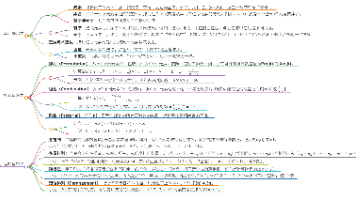





所有评论(0)