动态class的几种写法
1.<button @click="setState(0)" :class="{active:state===0}">按钮</button>button {display: block;width: 165px;height: 46px;font-size: $font-big;/*background: linear-gradie...
·
1.
<button @click="setState(0)" :class="{active:state===0}">按钮</button>
button {
display: block;
width: 165px;
height: 46px;
font-size: $font-big;
/*background: linear-gradient(#1f3052, #1e283b);*/
background: #4A8074;
box-sizing: border-box;
border: 2px solid transparent;
cursor: pointer;
color: $font-color-normal;
font-weight: bold;
margin-bottom: 10px;
outline: none;
&.active {
background: linear-gradient(#3a97a8, #0b5d74);
border: 2px solid #2e4e5d;
}
}
2.
<div class="control" :class="{play: !play, pause: play}" @click="clickControl"></div>
play:true
.control {
width: 64px;
height: 64px;
cursor: pointer;
&.play {
background-image: url("../../../static/images/mutiplyHistory/play.png");
}
&.pause {
background-image: url("../../../static/images/mutiplyHistory/pause.png");
}
}
3.
<div :class="['picDiv',item.selected?'divSelected':'']" @click="setStyleToPic">
.picDiv{
width: 64px;
height:64px;
float: left;
img{
width: 64px;
height: 64px;
}
&.divSelected{
width: 72px;
height:72px;
img{
width: 72px;
height: 72px;
}
}
}
4.
<div :class="[rightBtnIsSelected?'yes':'no','nextImg']"></div>
.nextImg{
cursor: pointer;
position: absolute;
bottom: $turn-logo-bottom;
right: $turn-logo-right;
pointer-events: auto;
&.yes{
}
&.no{
}
}更多推荐
 已为社区贡献1条内容
已为社区贡献1条内容



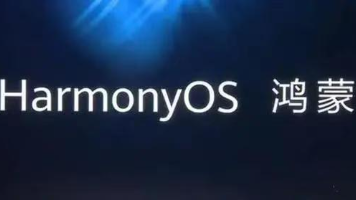





所有评论(0)