在windows或Linux 查看路由及网段
1. 在windows或Linux 查看路由及网段: netstat -rn 或 netstat -r -anv 2. 在windows中使用 查看路由及网段: route print 3. 在Linux 查看路由及网段: route
·
1. 在windows或Linux 查看路由及网段: netstat -rn 或 netstat -r -anv
2. 在windows中使用 查看路由及网段: route print
3. 在Linux 查看路由及网段: route
更多推荐
 已为社区贡献1条内容
已为社区贡献1条内容



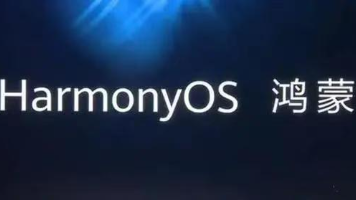





所有评论(0)