[MySQL]如何修改MySQL8.0端口(centos 7)
nano /etc/my.cnf[mysqld]port=12345添加以上port的设置运行服务:systemctl restart mysqld.service再检查下端口:netstat -nltp
·
nano /etc/my.cnf[mysqld]
port=12345
添加以上port的设置
运行服务:
systemctl restart mysqld.service
再检查下端口:
netstat -nltp发现mysql监听两个端口:12345 33060.这是应为MySQL5.7.12 之后新增了X plugin。这个插件默认是启用的,可以在配置配置文件/etc/my.cnf 添加mysqlx=0关闭X plugin。 也可以在启动时指定 --mysqlx=0 或 --skip-mysqlx 来禁用X插件。
更多推荐
 已为社区贡献1条内容
已为社区贡献1条内容

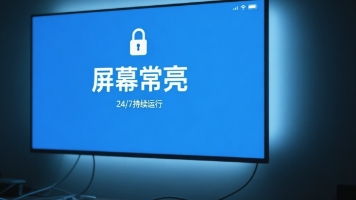
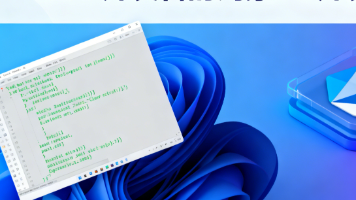





所有评论(0)