windows10下运行.sh文件报错:wget: command not found
问题描述:小白以前用github或者下载资源时都是直接下载,而不用git下载第一次用Git下载资源时运行.sh文件中有wget的命令,会出现以下错误:$ sh get_datasets.shget_datasets.sh: line 2: wget: command not foundtar (child): cifar-10-python.tar.gz: Cannot open: No such
问题描述:
小白以前用github或者下载资源时都是直接下载,而不用git下载
第一次用Git下载资源时运行.sh文件中有wget的命令,会出现以下错误:
$ sh get_datasets.sh
get_datasets.sh: line 2: wget: command not found
tar (child): cifar-10-python.tar.gz: Cannot open: No such file or directory
tar (child): Error is not recoverable: exiting now
tar: Child returned status 2
tar: Error is not recoverable: exiting now
rm: cannot remove 'cifar-10-python.tar.gz': No such file or directory
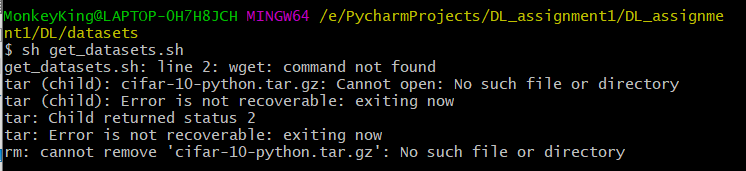
问题解决:
原因就是没有安装wget工具
在linux环境下很简单,只需要一行代码就能解决:
yum -y install wget在windows10系统下,需要下载所需的.exe文件才能正常运行:
下载地址:https://eternallybored.org/misc/wget/
将其放入安装Git目录下的.\Git\mingw64\bin下
例如:E:\softwares\Git\mingw64\bin
即可正常运行:
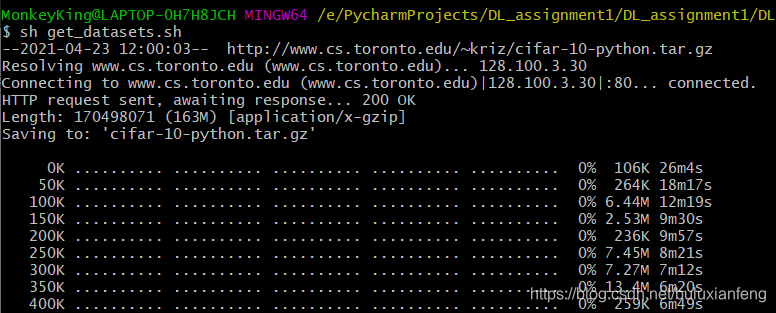
至此,问题解决!
更多推荐
 已为社区贡献2条内容
已为社区贡献2条内容








所有评论(0)